SCSI devices under Linux are often named to suite the device. For example the first SCSI tape drive is /dev/st0. The first SCSI CD-ROM is /dev/scd0. These devices do not have partitions and do not use letter identifiers. SCSI disks are labled /dev/sda, /dev/sdb, /dev/sdc etc... to represent the first, second, third,... SCSI hard drives but they do not reflect the SCSI ID. SCSI hard drive partitions are represented by an additional number. i.e. First drive first partition, /dev/sda1, second partition, /dev/sda2,... The drive names are incremented across multiple SCSI HBA's (cards) as if it is all one device. When using scanners, one uses the "raw" device name.
| SCSI ID Number | Linux Device (raw name) |
| 0 | /dev/sga |
| 1 | /dev/sgb |
| 2 | /dev/sgc |
| 3 | /dev/sgd |
| 4 | /dev/sge |
| 5 | /dev/sgf |
| 6 | /dev/sgg |
| 7 | /dev/sgh |
The SCSI device number 7 is usually reserved for the SCSI card itself.
To list scsi devices on Linux system: cat /proc/scsi/scsi
SCSI will use a controller ID, channel ID, unit ID and LUN (Logical unit number).
List partition table: fdisk -l
- One can verify that the SCSI driver module has been loaded with the command: /sbin/lsmod
..
Typical listing for the Adaptec driver aic7xxx.
...
aic7xxx 130932 5
...
.. - The SCSI driver module can be loaded manualy with the command: insmod aic7xxx
- The modules to be loaded upon system boot are listed in the file: /etc/modules.conf
- Options (seek order and debug options) for the Adaptec SCSI module can be listed in the file: /etc/modules.conf
- The latest Adaptec drivers can be found at http://people.freebsd.org/~gibbs/linux/ in driver install floppy "img" format, Red Hat RPMs and as source code.
- See this pitfall if you have data corruption problems
- Installing Red Hat Linux on a system for which a new adapter driver does NOT exist, you must provide it during installation. Download the "img" floppy image from http://people.freebsd.org/~gibbs/linux/ and write it to a floppy: dd if=aic7xxx-6.2.36-i686.img of=/dev/fd0 bs=1440k You will be prompted for the floppy during installation.
SCSI Interfaces and standards:
| SCSI Type | Description | Transfer speed per channel | Number of pins | External Connectors | Internal Connectors |
|---|---|---|---|---|---|
| SCSI-1 | Mid 1980's era | 5 MB/sec | 50 pin Centronicx (CN50) | 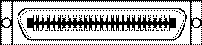 |
|
| Fast SCSI | Fast SCSI-2, 8 bit. Currently used primarily for peripherals. i.e. scanners, CD ROM, zip drives, ... (Adaptec 2906) |
10 MB/sec | 50 pins (DB50) | 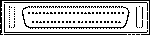 |
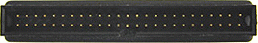 |
| U | Ultra SCSI, 8 bit (Adaptec AHA-2930, AHA-2940) |
up to 20 MB/sec | 50 pins (DB50) | ||
| UW | Ultra Wide SCSI, 16 bit (Adaptec AHA-2940UW, AHA-2944UW) |
up to 40 MB/sec | 68 pin Ultra Wide SCSI-2 [50 pin SCSI peripherals] |
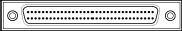 |
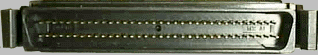 |
| Fast UW | Ultra2 Fast and Wide SCSI, 16 bit | up to 80 MB/sec | 68 pin Ultra Wide SCSI (Micro D68) [50 pin ultra SCSI peripherals] |
||
| U160 | Ultra3 160, 16 bit, LVD (Adaptec 29160) |
up to 160 MB/sec | 68 pin, LVD cable (Micro D68) [50 pin ultra SCSI peripherals] |
||
| U320 | Ultra3 320, 16 bit, LVD (Adaptec 29320A-R) |
up to 320 MB/sec | 68 pin, LVD cable (Micro D68) 68 pin wide ultra [50 pin ultra SCSI peripherals] |
- LVD: Low Voltage Differential SCSI
- HVD: High Voltage Differential SCSI
- SCSI programming HOWTO
- sane-scsi - SCSI Scanner interface
- Kernel documentation:
- Adaptec - Host bus SCSI adapter card manufacturer
- QLogic - SCSI cards
- SCSI/mmc - The SCSI-3/mmc-2 Standard
- SCSI-3 - Error codes

