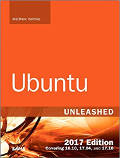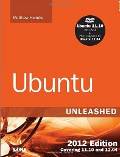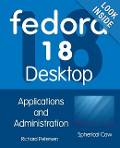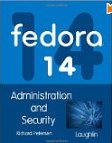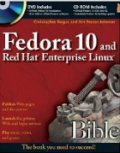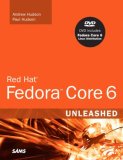Dynamic Host Configuration Protocol (DHCP) automatically assigns IP addresses and other network configuration information (subnetmask, broadcast address, etc) to computers on a network. A client configured for DHCP will send out a broadcast request to the DHCP server requesting an address. The DHCP server will then issue a "lease" and assign it to that client. The time period of a valid lease can be specified on the server. DHCP reduces the amount of time required to configure clients and allows one to move a computer to various networks and be configured with the appropriate IP address, gateway and subnet mask. For ISP's it conserves the limited number of IP addresses it may use. DHCP servers may assign a "static" IP address to specified hardware. Microsoft NetBios information is often included in the network information sent by the DHCP server.
DHCP assignment:
- Lease Request: Client broadcasts request to DHCP server with a source address of 0.0.0.0 and a destination address of 255.255.255.255. The request includes the MAC address which is used to direct the reply.
- IP lease offer: DHCP server replies with an IP address, subnet mask, network gateway, name of the domain, name servers, duration of the lease and the IP address of the DHCP server.
- Lease Selection: Client recieves offer and broadcasts to al DHCP servers that will accept given offer so that other DHCP server need not make an offer.
- The DHCP server then sends an ack to the client. The client is configured to use TCP/IP.
- Lease Renewal: When half of the lease time has expired, the client will issue a new request to the DHCP server.
DHCP server installation:
- Red Hat/CentOS/Fedora: rpm -ivh dhcp-x.xxx.elx.i386.rpm
- Ubuntu/Debian 8: apt-get install dhcp3-server
( Later releases of Ubuntu (11.04) used the busybox release known as udhcpd and the configuration is NOT shown here)
Starting DHCP server:
- Red Hat/CentOS/Fedora: service dhcpd start
(or /etc/rc.d/init.d/dhcpd start for Red Hat, Fedora and CentOS Linux distributions) - Ubuntu/Debian: /etc/init.d/networking restart
Sample DHCP server config file: (DHCP v3.0.1)
- Red Hat/CentOS/Fedora: /etc/dhcpd.conf
(See /usr/share/doc/dhcp-3.X/dhcp.conf.sample)
[Potential Pitfall]: Its /etc/dhcpd.conf NOT /etc/dhcp.conf !! - Ubuntu/Debian: /etc/default/dhcp3-server
ddns-update-style interim; # Required for dhcp 3.0+ / Red Hat 8.0+
ignore client-updates;
subnet 192.168.1.0 netmask 255.255.255.0 {
range 192.168.1.128 192.168.1.254; # Range of IP addresses to be issued to DHCP clients
option subnet-mask 255.255.255.0; # Default subnet mask to be used by DHCP clients
option broadcast-address 192.168.1.255; # Default broadcastaddress to be used by DHCP clients
option routers 192.168.1.1; # Default gateway to be used by DHCP clients
option domain-name "your-domain.org";
option domain-name-servers 40.175.42.254, 40.175.42.253; # Default DNS to be used by DHCP clients
option netbios-name-servers 192.168.1.100; # Specify a WINS server for MS/Windows clients.
# (Optional. Specify if used on your network)
# DHCP requests are not forwarded. Applies when there is more than one ethernet device and forwarding is configured.
# option ipforwarding off;
default-lease-time 21600; # Amount of time in seconds that a client may keep the IP address
max-lease-time 43200;
option time-offset -18000; # Eastern Standard Time
# option ntp-servers 192.168.1.1; # Default NTP server to be used by DHCP clients
# option netbios-name-servers 192.168.1.1;
# --- Selects point-to-point node (default is hybrid). Don't change this unless you understand Netbios very well
# option netbios-node-type 2;
# We want the nameserver "ns2" to appear at a fixed address.
# Name server with this specified MAC address will recieve this IP.
host ns2 {
next-server ns2.your-domain.com;
hardware ethernet 00:02:c3:d0:e5:83;
fixed-address 40.175.42.254;
}
# Laser printer obtains IP address via DHCP. This assures that the
# printer with this MAC address will get this IP address every time.
host laser-printer-lex1 {
hardware ethernet 08:00:2b:4c:a3:82;
fixed-address 192.168.1.120;
}
}
(Other distributions may use: /usr/sbin/dhcpd -f)
Note: The MAC addresses for the static address name server (ns2.your-domain.com), can be obtained with either of the two commands:
- /sbin/ip addr show:
1: lo: <LOOPBACK,UP,LOWER_UP> mtu 65536 qdisc noqueue state UNKNOWN group default qlen 1 link/loopback 00:00:00:00:00:00 brd 00:00:00:00:00:00 inet 127.0.0.1/8 scope host lo valid_lft forever preferred_lft forever inet6 ::1/128 scope host valid_lft forever preferred_lft forever 2: eth0: <BROADCAST,MULTICAST,UP,LOWER_UP> mtu 1500 qdisc pfifo_fast state UP group default qlen 1000 link/ether 00:02:c3:d0:e5:83 brd ff:ff:ff:ff:ff:ff inet 192.168.42.214/24 brd 192.168.42.255 scope global dynamic eth0 valid_lft 82646sec preferred_lft 82646sec inet6 f080::477:3e0e:d5fd:803a/64 scope link valid_lft forever preferred_lft foreverOR - /sbin/ifconfig:
eth0 Link encap:Ethernet HWaddr 00:02:C3:D0:E5:83 inet addr:192.168.42.214 Bcast:192.168.42.255 Mask:255.255.255.0 inet6 addr: fe80::202:b3ff:fef0:e484/64 Scope:Link UP BROADCAST RUNNING MULTICAST MTU:1500 Metric:1 RX packets:4070 errors:0 dropped:0 overruns:0 frame:0 TX packets:3878 errors:0 dropped:0 overruns:0 carrier:0 collisions:0 txqueuelen:1000 RX bytes:3406445 (3.2 MiB) TX bytes:439612 (429.3 KiB)
When dhcpd is running it will generate entries in the file: /var/lib/dhcp/dhcpd.leases
lease 192.168.1.128 {
starts 2 2004/12/01 20:07:05;
ends 3 2004/12/02 08:07:05;
hardware ethernet 00:00:e8:4a:2c:5c;
uid 01:00:00:e8:4c:5d:31;
client-hostname "Node1";
}
Options:
- ddns-update-style:
- interim: allows your DHCP server to update a DNS server whenever it hands out a lease. Allows your DNS server to know which IP addresses are associated with which computers in your network. Requires that your DNS server support DDNS (Dynamic DNS).
- none: to disable dynamic DNS updates or DNS is not supporting DDNS.
- ad-hoc: been deprecated and shouldn't be used
- Default options (Red Hat/CentOS/Fedora) are set in /etc/sysconfig/dhcpd
LANs separated by routers: In order to have your DHCP broadcast pass through a router on the the next network, one must configure the router to allow DHCP relay. (Cisco: ip-helper address, Juniper: dhcp-relay) The local lan subnet{ } configuration must come before the configuration directives of the remote LANs.
Look for errors in /var/log/messages
See dhcp-options man page below.
- Client: dhclient: DHCP client daemon (replaces dhcpcd)
- dhclient.conf: DHCP client configuration file (/etc/dhcp/dhcpd.conf)
- dhclient.leases: DHCP client lease database (/var/lib/dhcpd/dhcpd.leases)
- dhclient-script: DHCP client network configuration script
- Server: dhcpd: Dynamic Host Configuration Protocol Server daemon
- dhcpd.conf: dhcpd configuration file
- dhcpd.leases: dhcpd DHCP client lease database
- dhcp-options: dhcpd Dynamic Host Configuration Protocol options
- dhcrelay: bootp relay agent. One DHCP server to service multiple network segments.
- omshell: OMAPI Command Shell - interactive way to connect to, query, and possibly change, the ISC DHCP Server's state via OMAPI One can make the changes while the server is running.
DHCP RFC's: RFC2131, RFC1541 (obsolete), RFC2132
Note: DHCP client will overwrite your /etc/resolv.conf file with new information recieved from the DHCP server.


 Books:
Books: