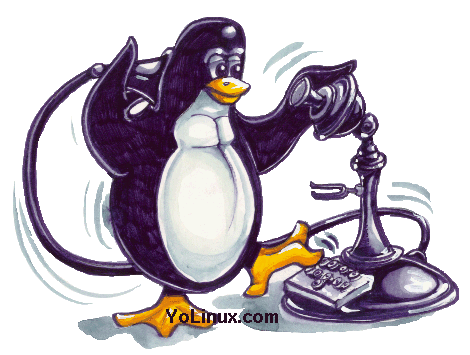This example is the manual configuration specific to Red Hat 5.2 /6.0/6.1/6.2/7.1 and a US Robotics 56k modem.
Perform the following configuration as user root.
Edit the following files:
/etc/resolv.conf - Network configuration file. Add: [Compuserve specific]
domain compuserve.com nameserver 149.174.211.5 nameserver 149.174.213.5
File: /etc/nsswitch.conf - Change to: (older systems use hosts.conf)
hosts: dns files nisplus nis
File: /etc/ppp/options - File should look like this:
debug - log transactions to /var/log/messages /dev/ttyS1 - ( S1 = COM2, S2 = COM3, S3 = COM4) 115200 - Baud rate
modem
crtscts - Use hardware flow control asyncmap 0 defaultroute - PPP becomes the default route to the internet noipdefault lock - Don't let other processes besides PPP use the device connect "/usr/sbin/chat -v -t 240 -f /etc/ppp/chat-compuserve" :
Valid baud rates: 300, 1200, 2400, 4800, 9600, 19200, 38400, 57600, 115200, 230400, 460800
File: /etc/ppp/chat-compuserve - File should look like this: [Compuserve specific]
ABORT 'BUSY' ABORT 'NO CARRIER' '' ATZ OK ATE1M1V1X4L3S0=0Q0&C1&D2DT*70,XXX-XXXX - Use dial in number specified by your district CONNECT "" ame: CIS ID: XXXXXX,XXXX/GO:PPPCONNECT - Use Compuserve login numbers sword: your-password PPP
Configuration Done!
Using PPP
- Login as a user.
- In a command shell, su (to switch user to root) and login as root.
- As root, /usr/sbin/pppd
Hang up / Disconnect: (From root shell)
killall -HUP pppd
Notes:
MRU (Maximum Receive Unit): 1500
Connection: 8 data bits, parity: NONE
News server: news.compuserve.com
news
Mailserver: mail.compuserve.com
mail
[Potential Pitfall]: If it doesn't work try a different access number. For example, I once found one Redondo Beach CA access number to be useless.
Use fetchmail to
get your e-mail. 
See: Fetchmail - YoLinux Tutorial and Links
A terminal session does NOT use ppp and does NOT require the set-up above..
Minicom set-up:
As root, minicom -s. This creates/configures the file /etc/minirc.dfl.
Settings:
- Serial port setup:
- Serial Device: /dev/modem
- Bps/Par/Bits: 115200 7E1
- Hardware Flow Control : Yes
- Software Flow Control : No
- Dialing directory: Add an entry and then edit it by giving the name (title) and phone number.
Use minicom to dial Compuserve:
Compuserve Login sequence:
carriage return carriage return Host Name: CIS User ID: XXXXXX,XXXX Password: password carriage return
Compuserve Terminal Commands:
| Command | Description |
|---|---|
| T | TOP menu page |
| M | Previous menu page |
| H ? |
Help |
| GO word | GO directly to a service |
| FIND topic | FIND all references to topic |
| OFF BYE |
sign off |
| S n | SCROLL from n |
| R | RESEND a page |
| B | BACK a page |
| N | Display NEXT menu item |
| P | Display PREVIOUS menu item |
| SET option | SET terminal option |
| PER | exit to Personal File Area |
"GO" Topics: GO CAREERS, GO TAXES, GO INETWC (Internet guide), GO MOBILE, GO PAGER, GO CALLCARD, GO TRWREPORT (credit worthiness), GO WORK, GO OURWORLD, GO PASSWORD (change password), GO HELP, GO QUESTIONS, GO BILLING (credit card billing info), GO CHARGES (review your charges), GO RATES, GO CSHELP, GO CSLIVE (Live chat with someone in service), GO MAILHELP, GO INDEX (find topic), GO FIND, ...
Use the phone number 1-800-848-4480 and the "Host Name:" NETWORK to get a list of toll-free local numbers. (Or login as normal and use the command "GO NETWORK". Or use "GO PHONES")
Compuserve customer support (USA): (800)848-8990 (They don't know anything about Linux)
Member services: (800)336-6823
Business account representative: (800)226-0928
Compuserve national dial-up numbers:
- US: 1-800-331-7166, 1-800-572-1959
- Canada: 1-800-843-0378